When the billing period is opened, the system creates a billing record for each customer. The record is the location that accumulates the information to be printed on the bill. The window is provided to review the data accumulated by the system. It is possible to change the date values or the message for the customer.
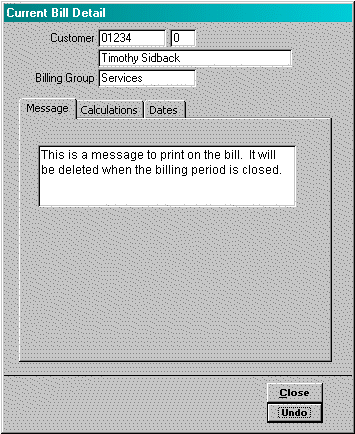
Message: Enter the message to be printed on the bill for this customer. The message will be printed only once and will be removed when the billing period is closed.
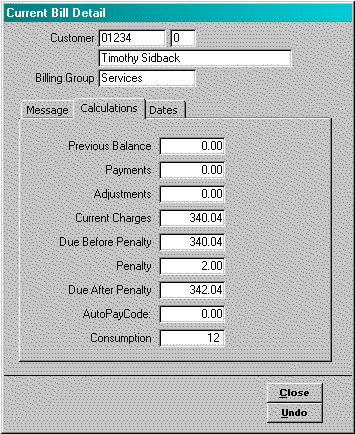
Previous Balance: This is the previous balance as of the last billing date including the last bill.
Payments: This the sum of payments received since the last billing date.
Adjustments: This is the sum of adjustments applied since the last billing period. This amount includes any penalties and interest that have been applied.
Current Charges: This is the sum of current charges calculated for this bill.
Due Before Penalty: This is the sum of the previous balance, payments, adjustments and current charges.
Penalty: This is the calculate penalty amount if the bill is not paid by the due date.
Due After Penalty: This is the sum of the Due before penalty and the penalty amount.
AutoPay Code: If the user has opted for Autopay, this is the amount that will charged to Autopay.
Consumption: If the billing group includes meter readings, this field is the meter consumption.
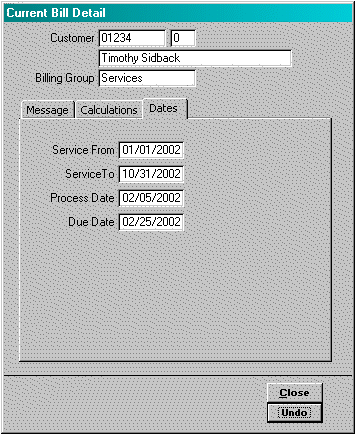
Service From: This is the first date of the service period.
Service To: This is the last date of the service period.
Process Date: This is the process date (posting date) for the bill.
Due Date: This is the due date for the bill.