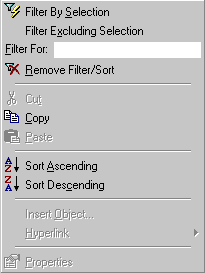 If the cursor is positioned on any field, the user may display this short menu by selecting the right-mouse button. The following functions are available from this menu.
If the cursor is positioned on any field, the user may display this short menu by selecting the right-mouse button. The following functions are available from this menu.
Filter by Selection: By selecting this option, the system will display only those records that match the field will be displayed. At the bottom of the window, the system will display the number of records that have been included after the option has been selected. If this option is selected again, the selected records will be filtered based upon the second field selected. The only way to return all records to the display is to select the Remove Filter/Sort Option.
Filter by Excluding Selection: By selecting this option, the system will display only those records that do not match the selected field. At the bottom of the window, the system will display the number of records that have been included after the option has been selected. If this option is selected again, the selected records will be filtered based upon the second field selected. The only way to return all records to the display is to select the Remove Filter/Sort Option.
Filter For: The user may enter any portion of the field and the system will select those records that have a match. The user may use the ‘*’ as a wildcard. At the bottom of the window, the system will display the number of records that have been included after the option has been selected. If this option is selected again, the selected records will be filtered based upon the second field selected. The only way to return all records to the display is to select the Remove Filter/Sort Option.
Remove Filter/Sort: By selecting this option, the system removes all filters that have been applied and restores all records to the display window.![]()
Cut: Removes the highlighted information from the field and places it on the clipboard.
Copy: Copies the highlighted information to the clipboard.
Paste: Pastes any information stored on the clipboard into the position where the cursor is positioned.![]()
Sort Ascending: When this option is selected, the system displays the selected records in ascending order based upon the field selected.
Sort Descending: When this option is selected, the system displays the selected records in descending order based upon the field selected.![]()
This menu is a standard menu for Microsoft Access. Further information on these options may be found by searching the index of the Microsoft Access Help for the feature of interest.