The ![]() button appears on a number of forms. This button allows the user to retrieve a specific record if the record key is known. For example, if the user wishes to retrieve a customer account record and knows the customer account number, the
button appears on a number of forms. This button allows the user to retrieve a specific record if the record key is known. For example, if the user wishes to retrieve a customer account record and knows the customer account number, the ![]() button could be used. When the
button could be used. When the ![]() is selected or the user selects F12, the following window is displayed.
is selected or the user selects F12, the following window is displayed.
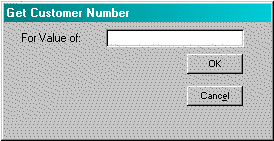
The user then enters the value requested and selects either Enter or Tab. If the value entered is a valid record key, the system will display that record. If the value entered is not a valid record key, the system will display the message window.
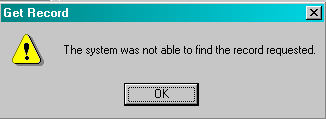
If the user selects Cancel on the Get window, the system will return to the original form without any change to the record being displayed.