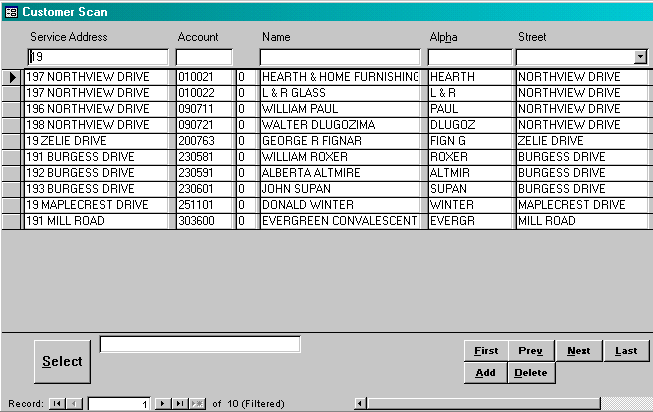The ![]() appears on a number of input forms. This button displays a window that will assist the user in finding a given record. This search is typically used when the user does not have the key to the record of interest.
appears on a number of input forms. This button displays a window that will assist the user in finding a given record. This search is typically used when the user does not have the key to the record of interest.
The following is the scan window for the Customer Master table. The user can enter a partial information in any of the controls across the top of the form. The system will then display any records that meet the criteria. The user may use the ‘*’ as a wildcard when entering the information. In the example below, the user enters the first two digits of the street address. The system will then display all records that meet the criteria. Once the record of interest has been found, the user can display the complete record by clicking the Select button or double-clicking any field on the record’s row.