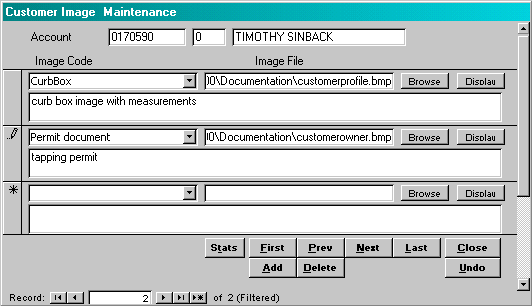
Menu Path: Customer > Images
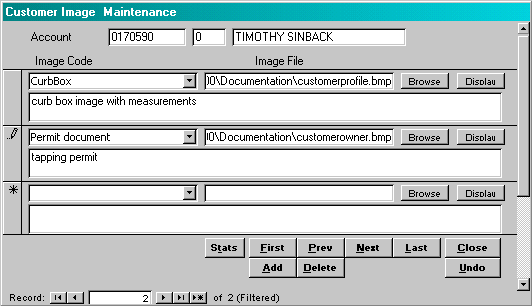
This windows allows the user to link any image that is maintained in the computer with a specific account. These images could be any scanned document; e.g. curb box cards, permits, letters, etc. The user defines the categories of images on the Codes table
Image Code: Enter the image code that is appropriate for the image. The user selects from a list that is maintained on the Codes table.
Image File: Enter the path and file name of the file to be referenced. The system will accept any file that is maintained within the PC and/or network.
![]() By selecting this button, the system will display a window that allows the user to scan through files and folders on the system.
By selecting this button, the system will display a window that allows the user to scan through files and folders on the system.
![]() By selecting this button, the system will display the file in a separate window. The user may print a copy of the file from the displayed image.
By selecting this button, the system will display the file in a separate window. The user may print a copy of the file from the displayed image.