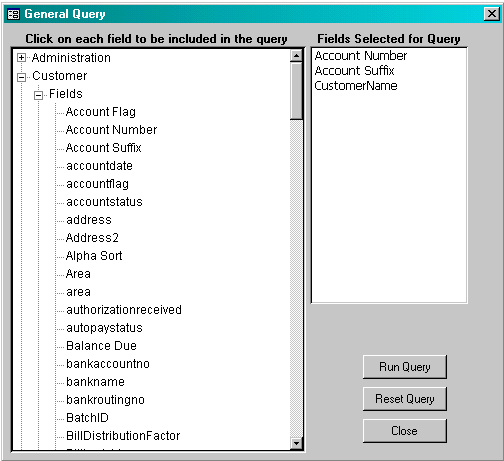
Menu Path: Reports > Generalized Query
This function allows the user to prepare a query by selecting fields from each of the tables in the database. To define the query, the user moves the field(s) of interest to the right by clicking on the field name. Fields can be removed from the list by clicking the field name in the right column.
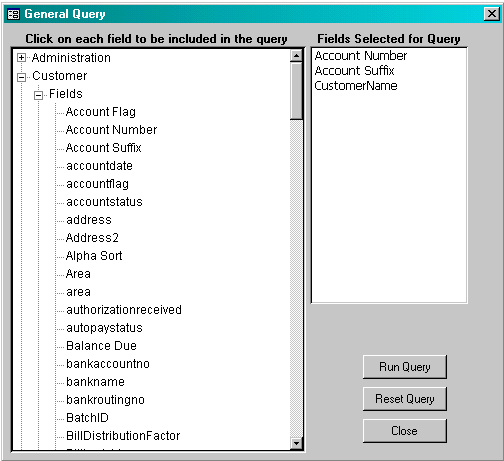
![]() By selecting this button, the system will create a query using the fields selected. This query may then be transferred to Excel for further manipulation.
By selecting this button, the system will create a query using the fields selected. This query may then be transferred to Excel for further manipulation.
![]() By selecting this button, the system will erase all fields listed in the right box.
By selecting this button, the system will erase all fields listed in the right box.