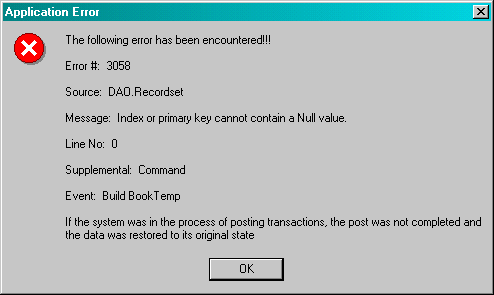Throughout the application, the user is asked to select items from a list of items. For example, during the batch billing process, the user selects which books are to be included in the selected process. The following:
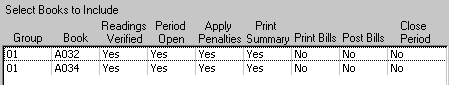
Items on the list can be selected in one of three ways.
One item: Position the cursor over the item and click the left-mouse button.
Multiple items in sequential order: Position the cursor over the first item and click the left-mouse button. While holding the {Shift} button down, position the cursor over the last item and then click the left-mouse button. The first item, last item and all items in between will be highlighted. An alternate approach is to position the cursor over the first item, hold the left-mouse button down, and then drag across all other items of interest. When all items have been highlighted, release the left-mouse button.
Multiple items in random order: Hold the {Ctrl} button down, position the cursor of the items to be included and click the left-mouse button over each of the items.
Note: There is an issue with the Microsoft™ list box that causes an error to randomly occur. The error occurs when the user selects all items in the list box and then unselects the last item on the list. The error will not always occur, but when it does, the error message will appear as follows. To circumvent the error message, the user should not unselect the last item on the last as the last operation on the list.