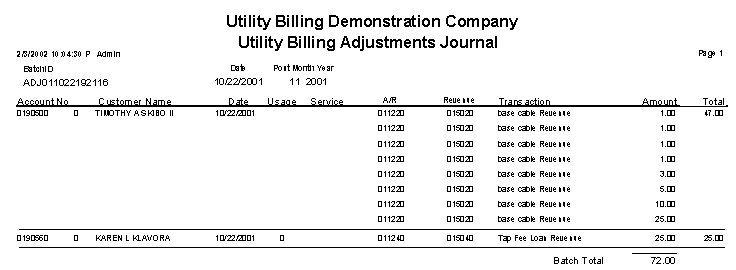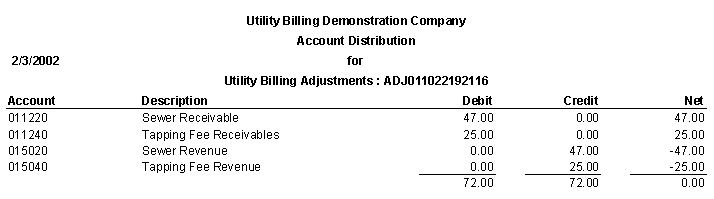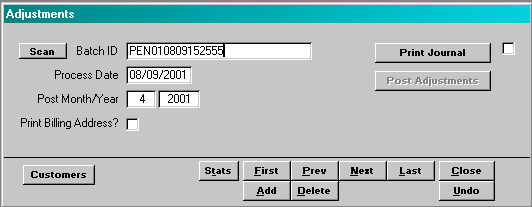
Menu Path: Daily > Adjustments
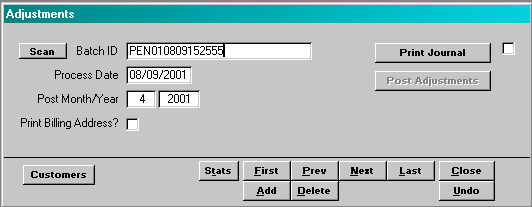
Batch ID: Enter a unique batch ID or allow the system to generate a batch ID number automatically.
Process Date: Enter the process date for the transactions. If the user double-clicks on this field, the system will insert the current date in the field.
Post Month/Year: Enter the post month and post year for the batch.
Print Billing Address?: If this box is checked, the system will print the customerís billing name and address on the Adjustments Journal.
![]() By selecting this button, the journal is printed.
By selecting this button, the journal is printed.
![]() By selecting this button, the system will update the customerís account with the adjustment transactions. The system will also update the customerís balances.
By selecting this button, the system will update the customerís account with the adjustment transactions. The system will also update the customerís balances.
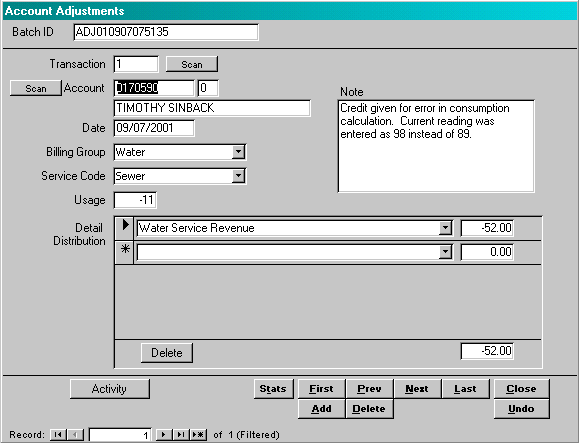
Transaction: This is a system-maintained field and indicates the order the transactions are entered. This field is for documentation purposes only.
Account: Enter a valid customer account number and account suffix. The system will accept either active or final accounts. When a valid account number is entered, the system will display the customerís name. If the account number is not valid, the system will display an error message.
Date: Enter the process date for the transaction. The system will default the process date that was entered on the batch header record.
Billing Group: Enter the billing group for the adjustment from the list provided. The system will accept input that is on the list. If the customer has multiple billing groups, it is critical that this field be assigned correctly.
Service Code: If the adjustment reflects an adjustment in the revenue of a specific service, the service code should be selected from the list provided. If a usage is entered, the service code must be entered.
Usage: If the adjustment is based upon an error in the reporting of usage, then the change in usage should be entered. If a usage is entered, this amount will be included in any analysis of usage.
Note: Enter a note that is appropriate for this transaction.
Transaction Code: Enter a transaction code from the list provided to indicate the type of adjustment being performed. The transaction code will determine the balance group and the general ledger accounts that will be affected by the adjustment.
Amount: Enter the amount of the adjustment. If the amount is positive, the amount will be added to the customerís balance. If the amount is negative, the amount will be deducted from the customerís account.
![]() If the user selects this button, the system will display the transaction activity associated with this customer.
If the user selects this button, the system will display the transaction activity associated with this customer.
The following documents are the journals printed for the Adjustment transactions. The first journal is a summary of the transactions. The second journal is the general ledger summary of the transactions.