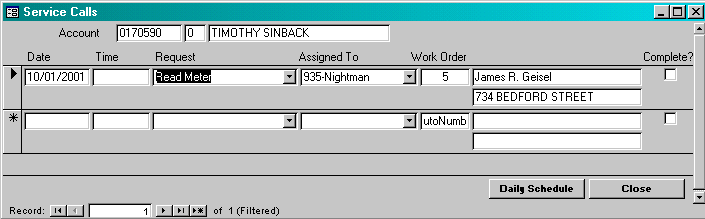
Menu Path: Customer
If the service calls component of this application has been activated, this window will display the service calls that are attributed to this account. The records displayed on this window are automatically created when service calls are entered and processed. This window only displays the service calls. Additions and/or modifications cannot be made from this window.
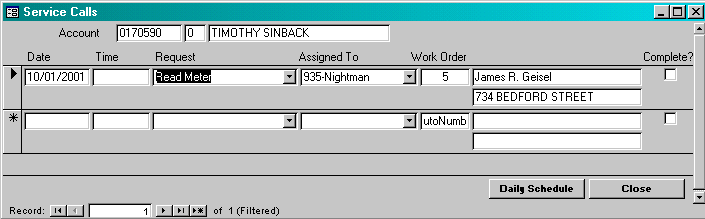
Date: This is the date of the service call.
Time: If the service call was assigned a specific time, it will be displayed in this field.
Request: This is the transaction code representing the service that was requested. It is chosen from the list of services identified in the Transaction Types table.
Assigned To: This indicates the person/crew that was assigned to the service call. The user selects the information from the Service Crews table.
Work Order: This is the work order (service call) number that is assigned by the system to track the service call.
Complete?: If this box is checked, the user has marked this service call as complete.
![]() If the user selects this button, the system will display the Service Call window for the selected date.
If the user selects this button, the system will display the Service Call window for the selected date.