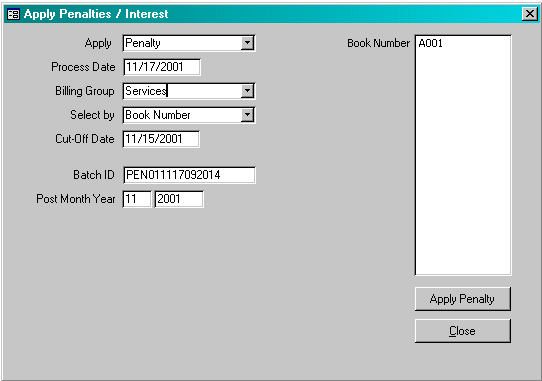
Menu Path: Daily > Apply Penalties/Interest
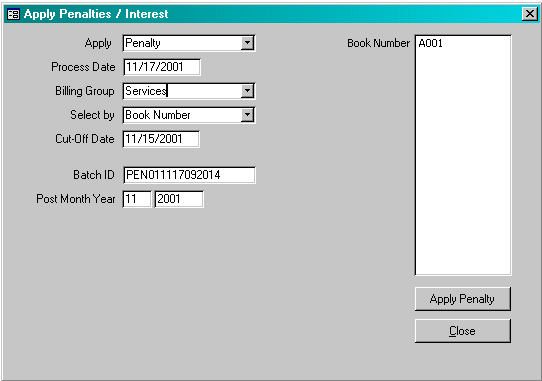
Apply: Select Penalty.
Process Date: Enter the process date for the adjustments batch.
Billing Group: Enter the billing group from the list provided.
Select By: Select Book Number or Final Accounts Only. If Book Number is selected, the system will display the list of books. If a book does not appear on the list, it is because the flag indicating penalties have already been applied for that book is checked. This flag is maintained on the Book Billing Group table.
Cut-Off Date:
Batch ID:
Post Month / Year:
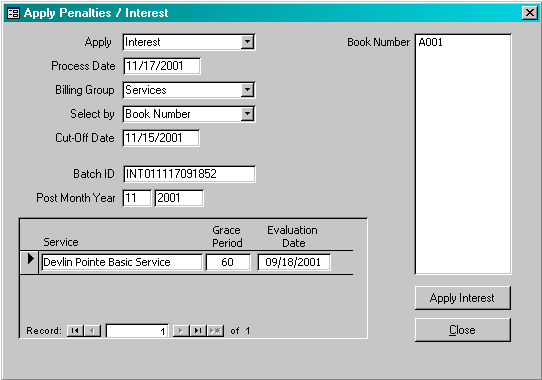
Service:
Grace Period:
Evaluation Date: