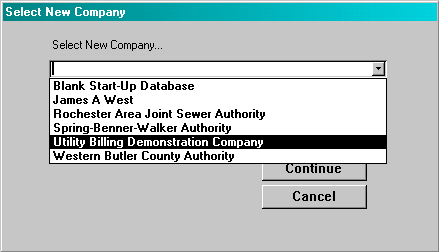
Menu Path: Utilities > Select New Company
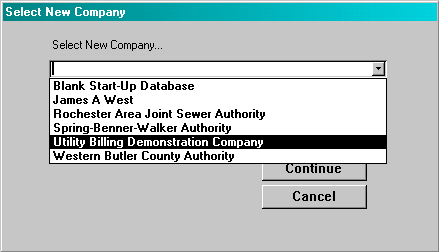
The system has the capability of using different data databases. Each of the data databases is referred to as a company. The user may move from one company to another by using this utility. The user selects from the list of available companies and then the system will attach the appropriate database to the programs.
The name of the current company is displayed in the application menubar.
The system will display company names of databases that already exist. If the user wishes to create a new database, the Creating a Database section should be reviewed.