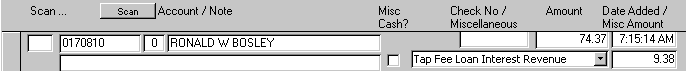Menu Path: Utilities > Loan Calculation
This function prepares a loan payment schedule and allows the user to create loan service for a selected customer. The loan payment schedule can be prepared without creating a loan service for the customer.
![]() Each of the tabs across the top of the window below are active to assist the user is reviewing the help documentation. To change the view of the window, select the tab or button of interest. To return to this window, select the Back button on the menubar.
Each of the tabs across the top of the window below are active to assist the user is reviewing the help documentation. To change the view of the window, select the tab or button of interest. To return to this window, select the Back button on the menubar.
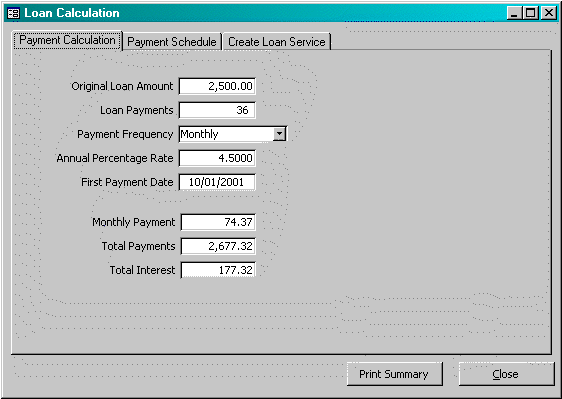
Original Loan Amount: Enter the principle amount of the loan. When the loan service is created, the system will create an adjustment transaction for this amount.
Loan Payments: Enter the number of payments that are to be made on the loan.
Payment Frequency: From the list provided, select how often payments are to be made; monthly, bi-monthly, quarterly, annually.
Annual Percentage Rate: Enter the annual percentage rate. If the annual percentage rate is 5.5%, then enter 5.5.
First Payment Date: Enter the date upon which the first payment is due. This will typically be thirty days after the original loan date.
Monthly Payment: This is a system-maintained field and indicates the monthly payment required to meet the loan obligation. The system uses a standard loan calculation based upon 360 days per year and the payments being made on the payment date each month.
Note: The interest is calculated on a daily basis so if payments are made prior to the payment date or after the payment date, there will be a slight variation in the interest charged on the loan. If during the loan period, the customer makes additional payments, the system will automatically reduce the principle by the additional payments and then calculate the interest based upon the outstanding balance.
Total Payments: This is a system-maintained field and indicates the total amount required (principle and interest) to meet the loan obligation.
Total Interest: This is a system-maintained field and indicates the total amount of interest that will be paid on the loan if the customer makes payments each month on the payment date. Actual interest charged will vary based upon the dates upon which payments are received and processed.
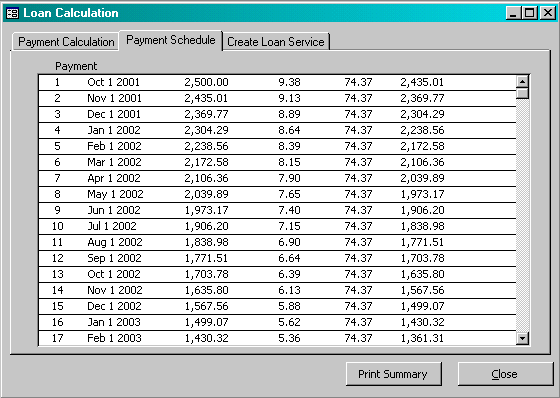
Based upon the information provided on the first window, the system generates a monthly distribution of payments between principle and interest. This schedule may be printed by selecting the ![]() button. A sample of the schedule is provided below.
button. A sample of the schedule is provided below.
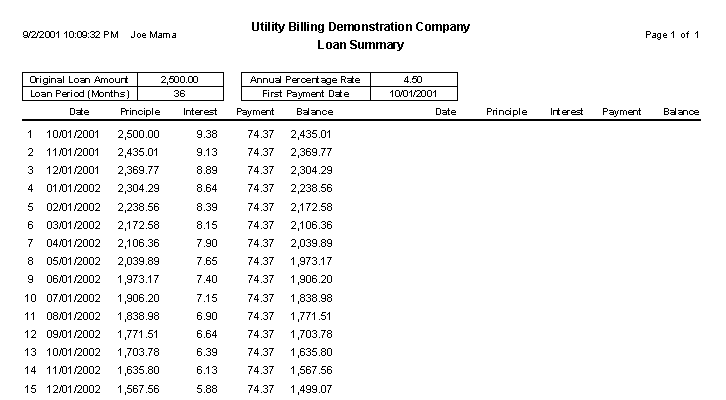
pdf version
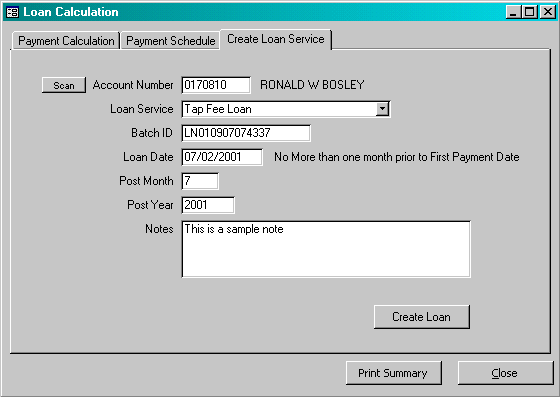
Account Number: Enter the account number of the customer for which the loan is being created. The system will accept only valid customer account numbers. Loan services will only be assigned to active accounts.
Loan Service: Select the loan service from the list provided. The system displays all the services that have been identified as a ‘loan’ type service in the Services table.
Note: The system requires a separate loan service for each loan obligation per customer. The user may use the same loan service for any number of customers, but if a customer has two loans, then two unique loan services must be used to track those loans. If the loan service selected for this customer already exists, the system will display an error message indicating the service cannot be used.
Batch ID: Enter the batch ID to be assigned to the adjustment transaction. To apply the loan to the customer’s account, the system will create an Adjustments batch. This is the batch ID that will be assigned to that batch.
Loan Date: Enter the original loan date. The system use this date as the process date and will begin calculating interest based upon this date. This date is typically thirty (30) days prior to first payment.
Note: Do not enter the first payment date in this field. If the first payment date is used as the loan date, then the system will not calculate any interest charges until the second month of the loan.
Post Month: Enter the post month for the general ledger posting.
Post Year: Enter the post year for the general ledger posting.
Notes: Enter any notes that are appropriate.
![]() When the user selects this button, the system will automatically create the loan service. When the loan service is created, the monthly payment will be displayed as the rate and the annual percentage rate will also be updated, as illustrated in the window below.
When the user selects this button, the system will automatically create the loan service. When the loan service is created, the monthly payment will be displayed as the rate and the annual percentage rate will also be updated, as illustrated in the window below.
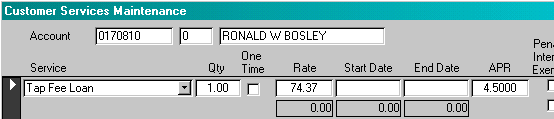
The system will also create an adjustments batch that the user will need to post. The system will automatically display the adjustment batch header for this batch upon completion of this task. When the adjustment is posted, the customer will now have an open balance on the loan service.
When a cash receipt is received as payment against a loan service, the system will automatically calculate the interest due and enter a miscellaneous transaction code for the interest revenue. When the transaction is posted, the system will apply the payment to loan service and also create an adjustment for interest revenue. The example below illustrates how the window will appear after the user enters the customer’s account number and account suffix. In the example, the customer is making the first payment of $74.37. The system has calculated the interest on the loan for the first month to be $9.38 and has created a miscellaneous transaction entry to reflect that.