Menu Path: Administration > Parameters
![]() Each of the tabs across the top of the window below are active to assist the user is reviewing the help documentation. To change the view of the window, select the tab or button of interest. To return to this window, select the Back button on the menubar.
Each of the tabs across the top of the window below are active to assist the user is reviewing the help documentation. To change the view of the window, select the tab or button of interest. To return to this window, select the Back button on the menubar.
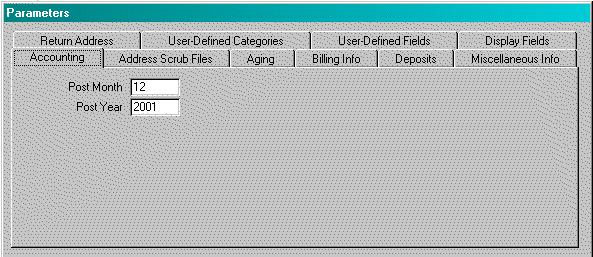
Post Month: Enter the post month for the application. This is the posting month that will be used by the general ledger. The system will accept values between 01 and 12. When the user run the Close Month process, this field will be incremented by one (1).
Post Year: Enter the post year for the application. This is the posting year that will be used by the general ledger. When the user run the Close Month process, this field will be incremented by one (1) if the current Post Month is 12.
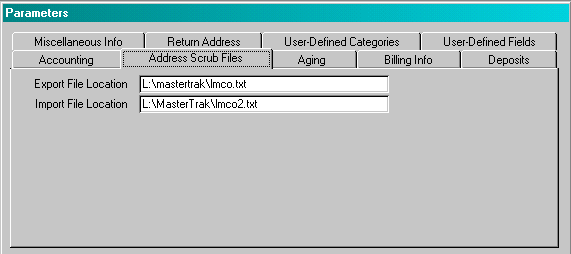
Export File Location: If the user elects to have the addresses scrubed by a third-party, enter the file name of the export file name. This field is optional and is available only as a convenience. The user may change this file name when the export process is executed.
Import File Location: If the user elects to have the addresses scrubbed by a third-party, enter the file name of the import file name. This field is optional and is available only as a convenience. The user may change this file name when the import process is executed.
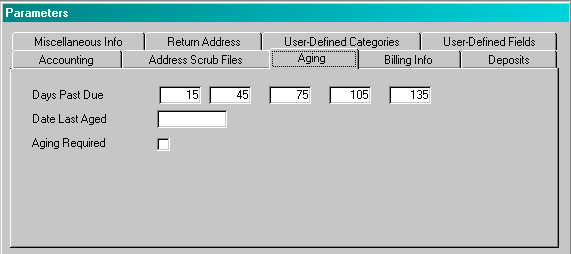
Days Past Due: When the system prepares the Aging Report, it groups the past due balance for each customer based upon the number of days past due. Enter five (5) day ranges that increments.
Date Last Aged: This is a system maintained field and indicates the last time the system calculated a customer aging.
Aging Required: This is a system-maintained field and indicates whether the system should calculate a new customer aging. This flag is set to ‘Yes’ each time transactions are posted and set to ‘No’ each time the customer aging is run.
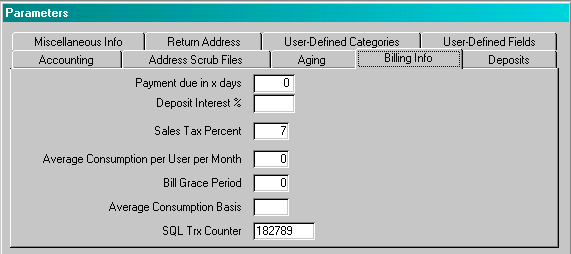
Payment Due in x days: This is a system-maintained field and was used in prior version. It is not used in version 4.xx.xx and beyond.
Deposit Interest: This is a system-maintained field and was used in prior version. It is not used in version 4.xx.xx and beyond.
Sales Tax Percent: This is a system-maintained field and was used in prior version. It is not used in version 4.xx.xx and beyond.
Average Consumption/ User: When a new account is entered, the user enters the number of residents that will be at the service address. From this, the system uses the value of this field times the number of residents to determine an initial estimated consumption.
Bill Grace Period: This is a system-maintained field and was used in prior version. It is not used in version 4.xx.xx and beyond.
Average Consumption Basis: This is a system-maintained field and was used in prior version. It is not used in version 4.xx.xx and beyond.
SQL Trx Counter: This is a system-maintained field and is used with those systems that use SQL-Server.
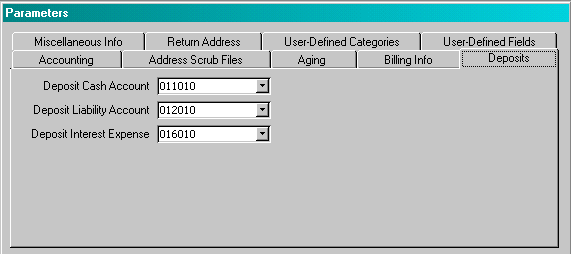
Deposit Cash Account: This is a system-maintained field and was used in prior version. It is not used in version 4.xx.xx and beyond.
Deposit Liability Account: This is a system-maintained field and was used in prior version. It is not used in version 4.xx.xx and beyond.
Deposit Interest Expense: This is a system-maintained field and was used in prior version. It is not used in version 4.xx.xx and beyond.
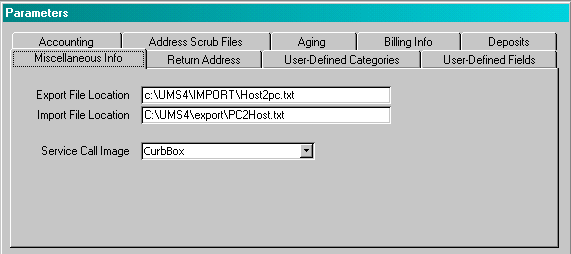
Export File Location: If the application includes a reader interface, the field represents the name of the export file created by the system that will imported into the reader system. The user may change the value of this field when the reader interface function is executed.
Import File Location: If the application includes a reader interface, the field represents the name of the import file created by the system that will imported from the reader system. The user may change the value of this field when the reader interface function is executed.
Service Call Image: The system will print an image on the work order if one is defined. From the list provided indicate the image that should be printed on the work order. If this field is left blank, no image will be printed.
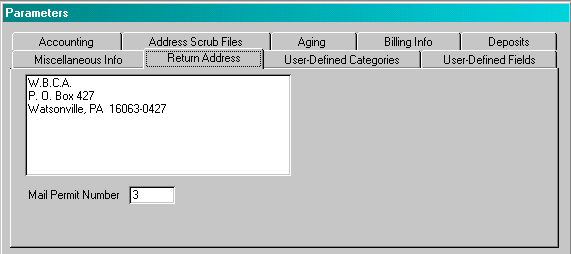
Return Address: Enter the return address that should be printed on the bill.
Mail Permit Number: Enter the mail permit number that should be entered on the bill.
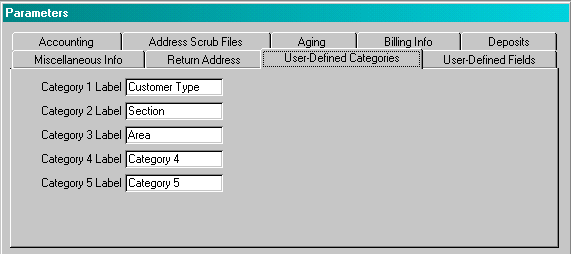
Category Label: Enter the label for the field that should be displayed on the Customer window. The user should also define values for the category in the Codes table.
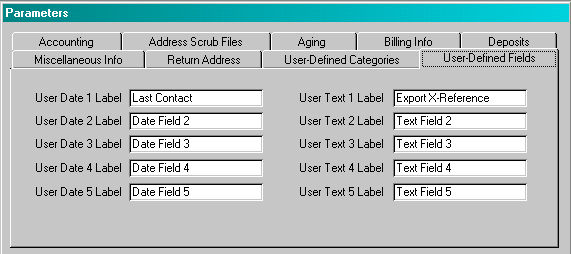
Date Label: Enter the label for the date field that should be displayed on the Customer form.
Text Label: Enter the label for the text field that should be displayed on the Customer form.
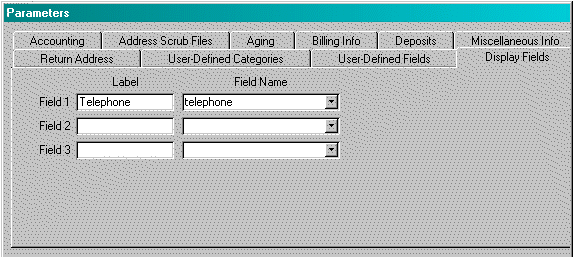
The system has the capability of displaying customer information that is typically found on a subsequent tab on the first tab window of the Customer form. To activate this function, enter the label and the field name as described below. Up to three fields may be displayed on the first tab.
Label: Enter the label for the field to be displayed.
Field: From the list provided, select the name of a field from the Customer table that should be displayed.