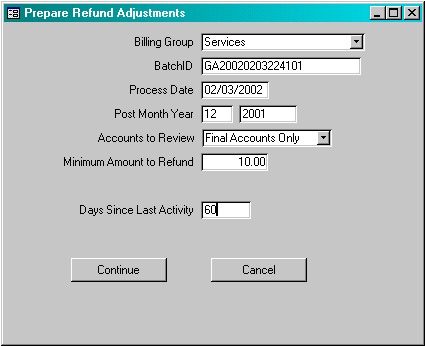
Menu Path: Monthly > Refund Adjustments
This process provides a procedure for identifying final accounts that have a credit balance and qualify for a refund. The system does this be creating an Adjustments batch that will bring the customerís account to a zero balance.
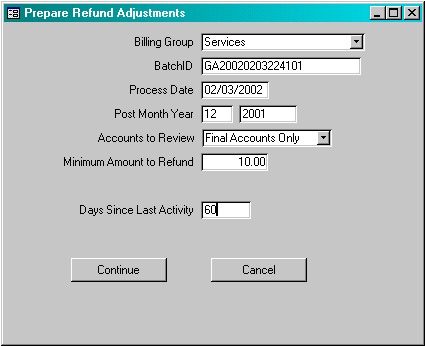
Billing Group: Select the billing group from the list provided.
Batch ID: Enter a unique batch ID or allow the system to generate a batch ID number automatically.
Process Date: Enter the process date for the batch. If the user double-clicks on this field, the system will automatically assign the current date to this field.
Post Month Year: Enter the post month/year for the batch. The system will default the current post month year from the Parameters table.
Accounts to Review: Select the accounts to be included in the review from the list provided. The user may select active accounts, final accounts or both.
Minimum Amount To Refund: The system will use this as the smallest refund that will be included in the batch.
Days Since Last Activity: The system will only review those accounts that have no activity (bills, payments, adjustments) for the past x days. This will allow the user to eliminate those accounts that have been billed recently.