Menu Path: Monthly > Transfer Credit Balances
This process reviews the selected customer accounts and transfers credit balances from one transaction code to transaction codes that have debit balances. The system will create an adjustments batch that must be posted to create the transfer. This process can be run any number of times throughout the month at the user’s discretion.
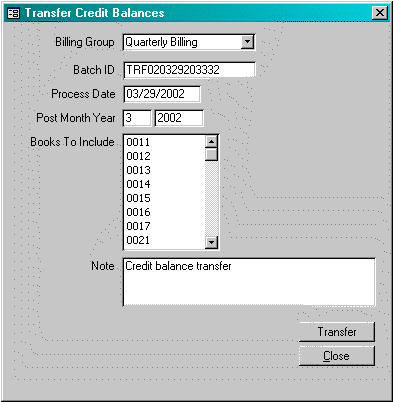
Billing Group: Enter the billing group from the list provided. The system will limit the review to those accounts that have this billing group.
Batch ID: Enter a batch ID for the adjustments batch that will be created. The only requirement is that the batch ID must be unique. When the window is first opened, the system will automatically create a Batch ID.
Process Date: Enter the process date for the adjustment transactions. This is the date that will appear on the customer transactions.
Post Month/Year: Enter the post month and year for the transactions. This relates to the general ledger. The system will default these fields to the data in the Parameters table.
Books to Include: Select the books that should be included in the analysis. Any number of books may be selected using the standard procedures associated with a list box.
Note: Enter any note that should be associated with the transaction on each customer’s record. The system will default the message,.’Credit balance transfer’, but the user may change this message.
![]() If the user selects this button, the system will review the accounts and create the appropriate adjustments. If adjustments are created, the system will automatically display the adjustments batch window
If the user selects this button, the system will review the accounts and create the appropriate adjustments. If adjustments are created, the system will automatically display the adjustments batch window
![]() If the user selects this button, the system will close this window.
If the user selects this button, the system will close this window.