Menu Path: Administration > Transaction Types
There are two sources for transaction types. The first source is that each service requires a transaction type for the bill, bill payment, penalty, penalty payment, interest, interest payment, sales tax liability and sales tax liability payment. These transaction types are automatically generated by the system when a service is created. They are distinguished by the Ď~í in the transaction code.
Note: If a transaction code contains a "~", the user should not delete that transaction code. If it is deleted, the system will not correctly calculate account balances or general ledger distributions.
The second source for transaction types is the user. Transaction types must be created for any service call request and miscellaneous charge that may be required in the system.
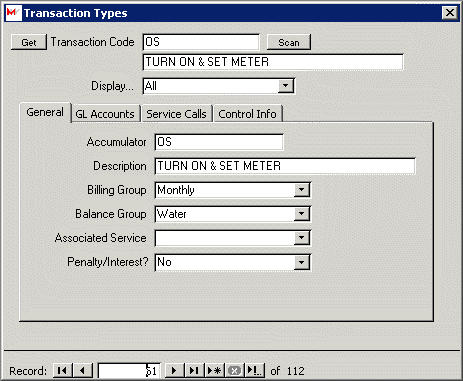
Transaction Code: Enter a code for this record. Typically, the code is up to six (6) characters identifying the transaction type. The code must be unique.
Accumulator: The system needs to be able to identify transaction codes that are associated; e.g. bill, payment, penalty, penalty payment, etc for the same service. The Accumulator field is used for this purpose. For those transaction types that are created by the user, the accumulator should typically be identical to the transaction code.
Description: Enter a description of the transaction type. This description will be displayed whenever a transaction type is required. Be sure the description is detailed enough to differentiate the various transaction types.
Billing Group: Enter the billing group that is associated with this transaction type.
Associated Service: (Optional) If this transaction type relates to a specific service, then the user should select the service from the list provided. If the charges associated with this transaction type should be considered when calculating sales tax or applying penalties and interest, then a service must be selected.
Penalty/Interest: Indicate from the list provided, whether this transaction type represents a penalty or interest transaction type.
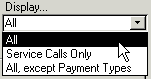 Display: From the list provided, select which transaction codes should be displayed on the form. This does not remove transaction codes from the list, but filters the list as requested.
Display: From the list provided, select which transaction codes should be displayed on the form. This does not remove transaction codes from the list, but filters the list as requested.
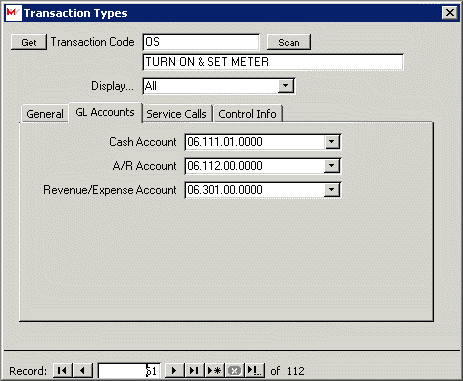
Cash Account: Enter the general ledger cash account from the list provided.
A/R Account: Enter the general ledger accounts receivable account from the list provided. If the user wishes to report general ledger activity on a cash basis, then the revenue account should be entered as the accounts receivable account.
Revenue Account: Enter the general ledger revenue account from the list provided.
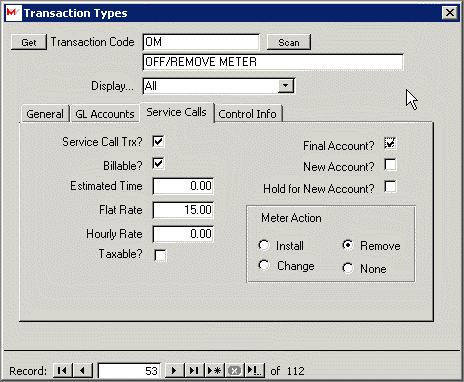
Service Call Trx?: If this transaction type should appear on a list of requested services in the Service Calls function, then this box should be checked.
Billable: If this box is checked, then the request is considered billable and the charge will automatically transferred to the customerís account when the service call is complete. The charge is transferred to the customerís account through an adjustment transaction.
Estimated Time: Enter the amount of time typically required for this activity. This information is provided for calculating total scheduled time.
Flat Rate: If the service call is billable, this field indicates the flat rate charge for the service. When this transaction code is selected on the Service Call, the system will default this amount on the Service Call as the flat rate for the service.
Hourly Rate: If the service call is billable, this field indicates the hourly rate for the service. When this transaction code is selected on the Service Call, the system will default this amount on the Service Call as the hourly rate for the service. When the user completes the Service Call, the system will multiply this amount times the time spent as entered by the user to determine the charge.
Taxable: If this box is checked, the system will apply any appropriate taxes that have been established. For taxes to be applied, and associated service must be defined on the General tab of this record.
When a transaction code is selected for a service call, the system will set these fields on the Service call to match what has been entered on this transaction code. This will provide the system with information to determine what type of supplemental activity should be performed when the Service Call is completed and processed.
Final Account? Check this box if the transaction code indicates that a final bill should be created when the Service Call is completed.
Hold For New Account? If this box is checked and the Service Call has a chargeable amount, then the system will hold the charge until the account has been closed. In this situation, the charge will be assigned to the new customer and not the current customer.
Meter Action? Select the option that indicates what is being done with the meter when this transaction code is being selected. This option replaces the Action? on the meter information window.
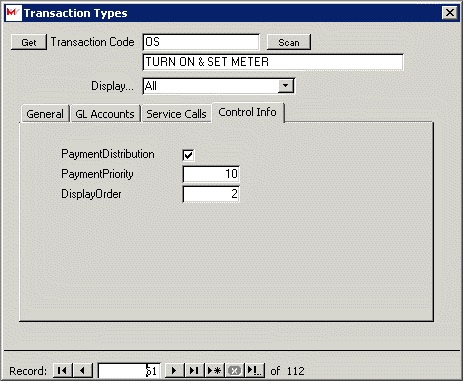
This information is maintained by the system and should not be changed by the user. It is provided for review in case there is an issue with processing.
Payment Distribution: If this box is checked, the system will display this transaction type on the Update Payment Distribution window.
Payment Priority: This is the payment priority value that was assigned by the user in the Update Payment Distribution window.
Display Order: This field indicates the order in which the transaction types appear on the transaction detail window.